[threecol_two]
Activation: smart NB: Alt-Shift-left arrow; smart NX: Alt-Shift-right arrow
This macro allows the calling up of files within the Score program in any lexicographical order. A serious limitation of the Score program in calling up sequential files with the “NX” or “NB” commands is that it can call up files only in direct alphabetical sequence. Thus, if you are working on file 100.MUS and you employ the “NX” command, Score would look for a file named 101.MUS. If such a file does not exist, “NX” does not yield the desired result, despite the fact that file 102.MUS might be available in your working directory.
Smart NB / NX overcomes this limitation, allowing you to cycle through files of any nomenclature in lexicographical sequence, either by invoking the hotkeys, or by selecting the commands from a menu; I have placed them into my “File” menu item of my master menu:


Within Macro Express, position “Save current work session” into “SCORE commands”:
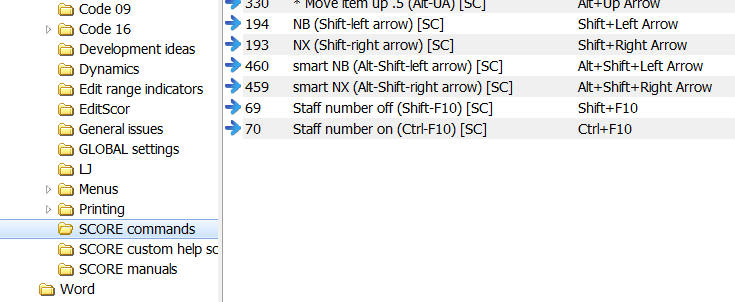
To view a video of Smart NB / NX in action, click on the following:
Posted by Jürgen Selk
initial posting: 25 March 2011
[/threecol_two]
[threecol_one_last]
Download file:
The download file contains the following:
Macro Express modules:
- smart NB (Alt-Shift-left arrow) [SC]
- smart NX (Alt-Shift-right arrow) [SC]
[/threecol_one_last]