[threecol_two]
Activation: called internally by other Macro Express macros.
This macro is a spin-off of the “Window…” macro. It is called when option “In directory of a currently open Score session” is selected in the launch pad startup screen. It displays the “Directory selector,” within which you then have the option to indicate in which of the open ScorBox sessions you wish to launch the selected Score module:
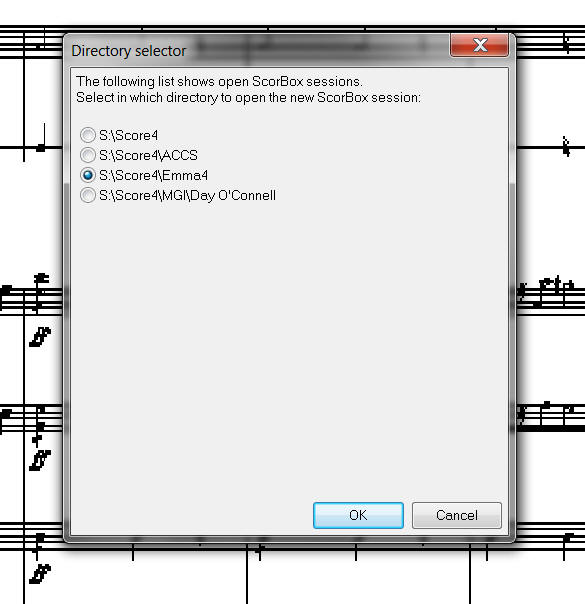
The “Directory selector” functions the same as the “Window selector” (for details, see the Window… page).
The support file “LastWindowSelected.txt” needs to be present in the ScorBox support directory (“LastWindowSelected.txt” is referenced both by this macro and by the Window… macro). You need not do anything with it; Macro Express modifies the contents of the file internally for its own use.
Within Macro Express, position “Launch Score module in active directory (internal)” into “General issues”:
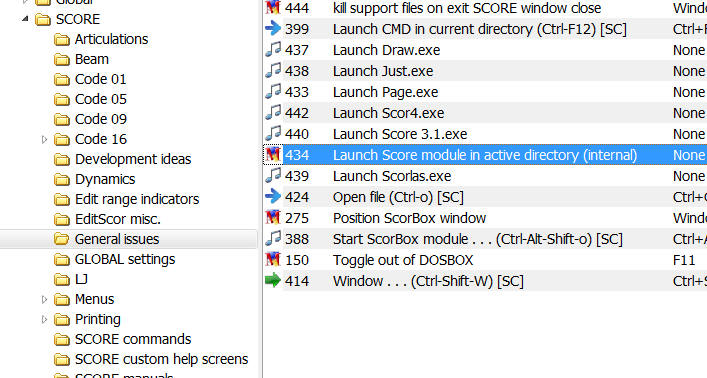
Posted by Jürgen Selk
initial posting 14 March 2011
[/threecol_two]
[threecol_one_last]
Download file:
Macro Express module:
- Launch Score module in active directory (internal)
Support file:
- LastWindowSelected.txt
To avoid double-postings of macros on this site, this macro and the support file are included on the REQUIRED MACROS page.
The “support file” must be placed into your ScorBox support directory, as indicated in User variable “ScorBoxSupportFiles.”
[/threecol_one_last]