[threecol_two]
Activation: called internally by various Macro Express modules.
This module does one thing only: it activates the mouse control to function within the Score editing frame. When activating any Macro Express module, mouse control switches over to the Windows side (both Macro Express and DosBox are Windows programs; hence the switch), which means that in order to continue working within the Score editing frame after any Macro Express module has run, the user would first have to click within the edit area in order to reactivate the Score mouse control before being able to select any item in the Score edit area.
The macro assumes that the user will often prefer for mouse control to remain within the edit area upon executing any Macro Express module while working in ScorBox. In essence, Macro Express performs the mouse click necessary in order to reactivate the Score edit area mouse control. This macro is called frequently by other Macro Express modules.
Note that the “Scope” of this module is “Global,” as this allows the module to be executed no matter which application is active at the time.
It is conceivable that the “mouse click” coordinates defined within the macro don’t yield the desired effect on some systems (even though the mouse click has been defined relative to the DosBox window itself). Where this is the case, experiment with different assignment values; follow these steps:
Open the macro and temporarily disable lines 2 and 3:
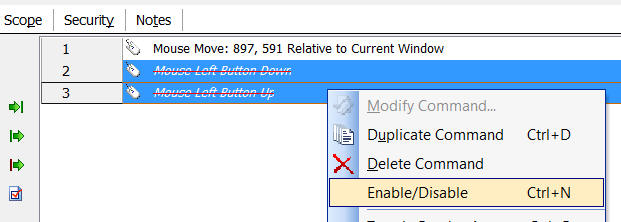
Next, go to the Activations tab, and temporarily assign a hotkey (anything will do, as long as your hotkey is not already assigned to another macro):
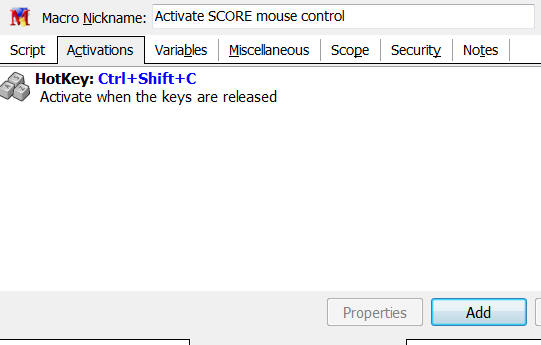
Save your changes:
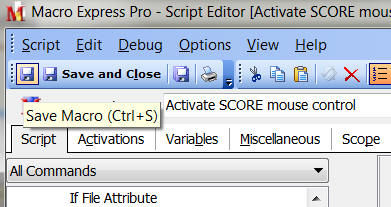
Next, activate an open ScorBox window, and then move the mouse cursor so that it falls somewhere outside the window; then activate the macro by typing your hotkey. You should now see the mouse cursor having moved to a new position. If that position is not within the Score edit frame, then you need to make some adjustments to the mouse move coordinates. Edit line 1, “Mouse Move”:
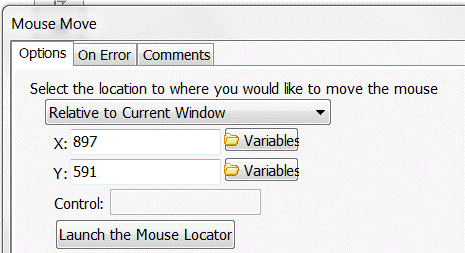
and try different X and Y coordinates, until, when activating the macro, the mouse moves squarely inside the Score editing frame (each time you change X and Y coordinates to try new settings, you have to save the macro to apply the changes). Once you are satisfied that the mouse move now predictably falls inside the editing frame, delete the hotkey you’ve assigned for testing the macro (remember, this macro is activated only by being called from within other macros), and reactivate lines 2 and 3 in order to enable the mouse click. Then save again, and you’re done.
Within Macro Express, position this macro into General issues:
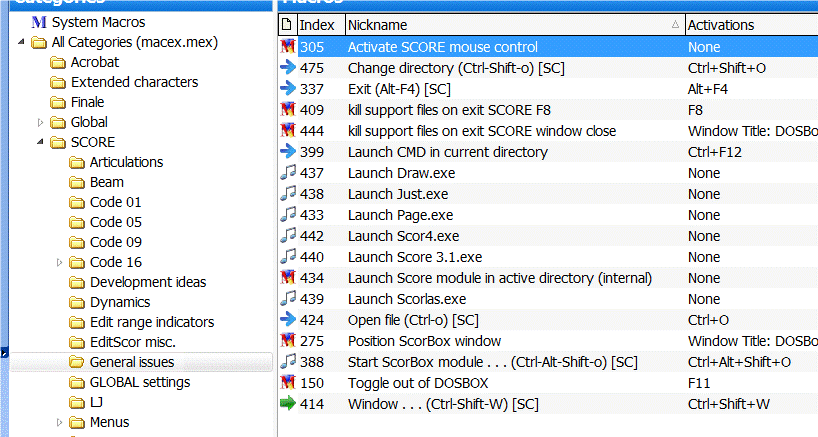
Posted by Jürgen Selk
initial posting 14 March 2011
[/threecol_two]
[threecol_one_last]
Download file:
Macro Express module:
- Activate SCORE mouse control
To avoid double-postings of macros on this site, this macro and the support file are included on the REQUIRED MACROS page.
[/threecol_one_last]