[threecol_two]
Activation: selecting the relevant DosBox window.
This macro does one thing only: it defines the position of the ScorBox window itself. Within DosBox, there is no provision for defining the initial location of the ScorBox window, upon launching ScorBox. As a consequence, the window may be positioned anywhere on screen, even with parts of it positioned out of view. This results in the user having to reposition the ScorBox window almost any time upon launching ScorBox.
This macro obviates the need to do this by positioning the ScorBox window at a fixed location each time ScorBox is either launched or activated. It is always possible to reposition the ScorBox window, for instance for the purpose of switching to another active application. Upon reactivating the ScorBox window, the window will automatically pop back to its fixed position.
Note that the “Scope” of this module is “Global,” as this allows the ScorBox window to be positioned automatically, no matter which application is active at the time.
Note as well that the location coordinates of the ScorBox default position defined by this module are screen dependent; they also reflect my personal preference. On your system, you may have to adjust the coordinates to suit your requirements. Open the macro, double click on the only item inside it (“Window Reposition”), then experiment with the “Left” and “Top” settings:
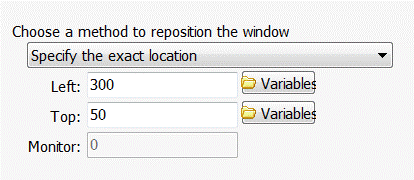
Within Macro Express, position this macro into General issues:
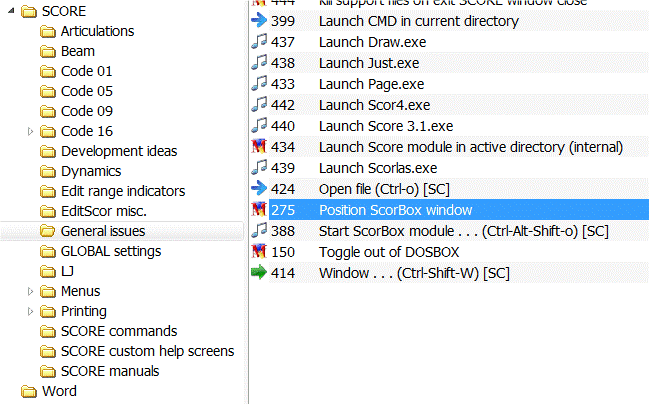
Posted by Jürgen Selk
initial posting 14 March 2011
[/threecol_two]
[threecol_one_last]
Download file:
Macro Express module:
- Position ScorBox window
To avoid double-postings of macros on this site, this macro and the support file are included on the REQUIRED MACROS page.
[/threecol_one_last]